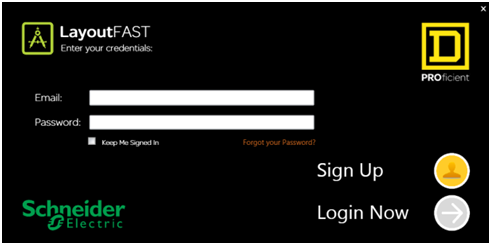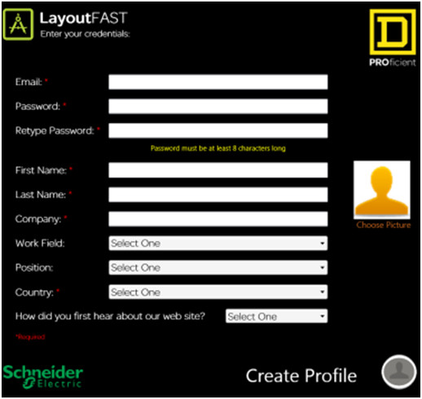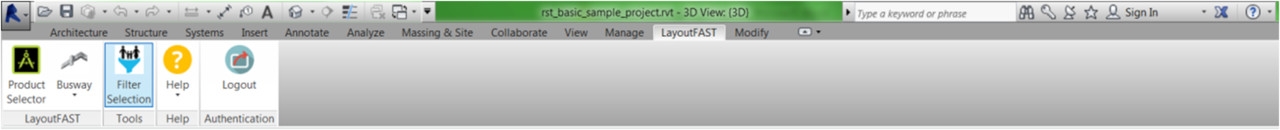Your First Steps With LayoutFAST
You can either launch layoutFAST from you desktop or from Revit
Once you have launched LayoutFAST click on sign up:
And fill the resquested information
Clic on create profile and start enjoying layoutFAST
To go further please find below the documentation for the 3
Click here to see the documentation
LayoutFAST is a combination of three game changer tools:
1. LayoutFAST Product Selector
Schneider Electric’s newest BIM tool LayoutFAST integrates Schneider Electric products into your designs seamlessly while reserving space.
Click here to see the documentation
2. Filter Tool
The Filter app allow you to filter the thousands of building elements that lives in your project.
Click here to see the documentation
3. Online course: Electrical Distribution Systems in Revit Using LayoutFAST
1- Click on the LayoutFAST Icon to launch from the desktop